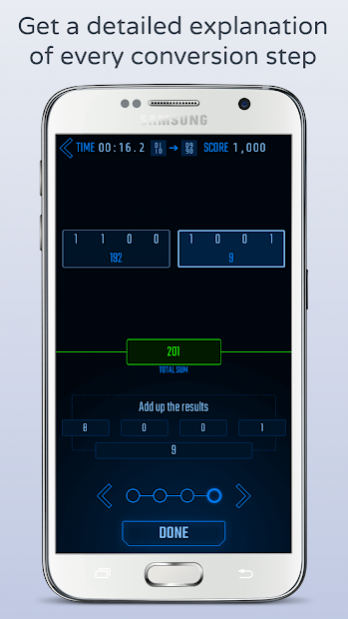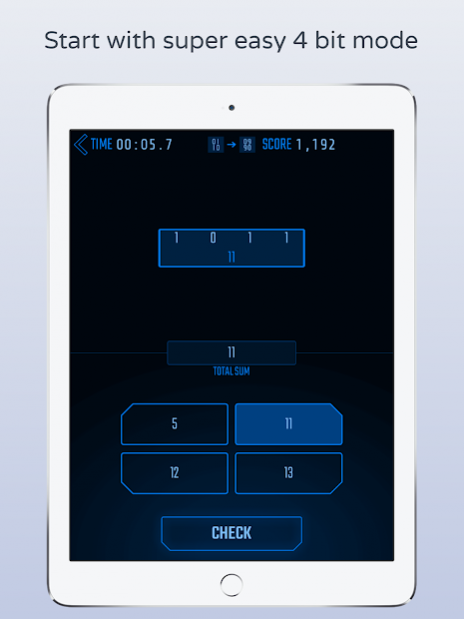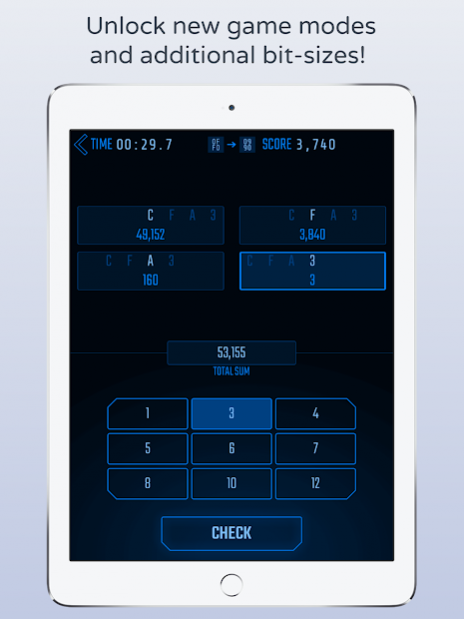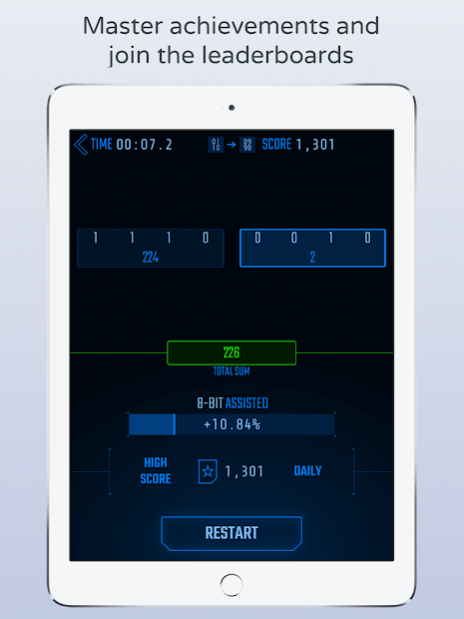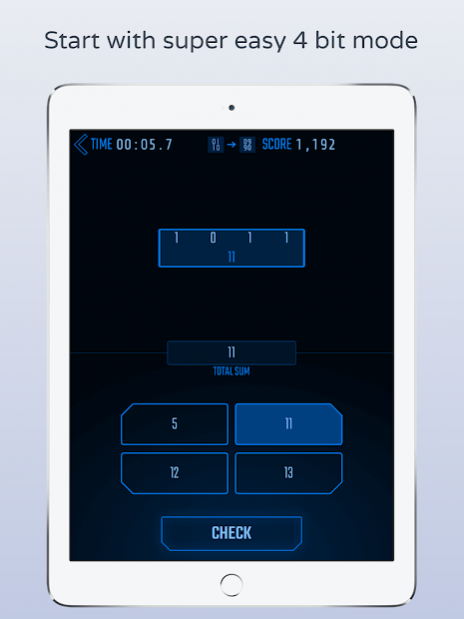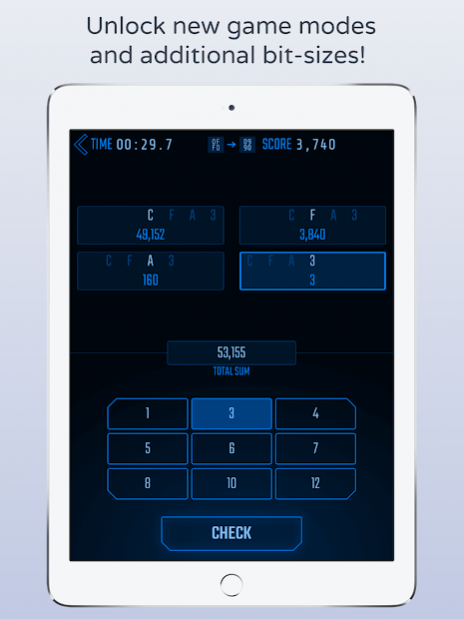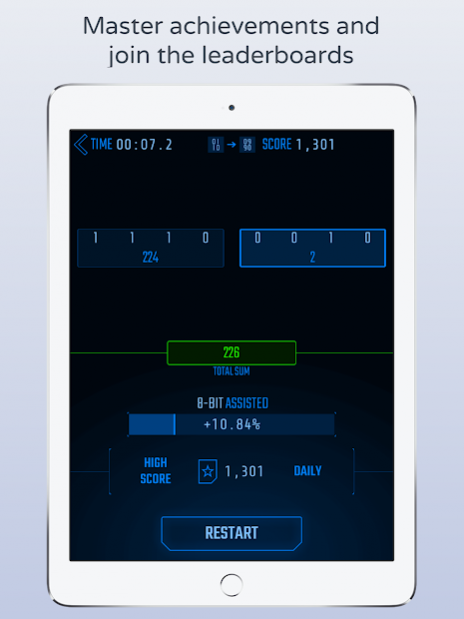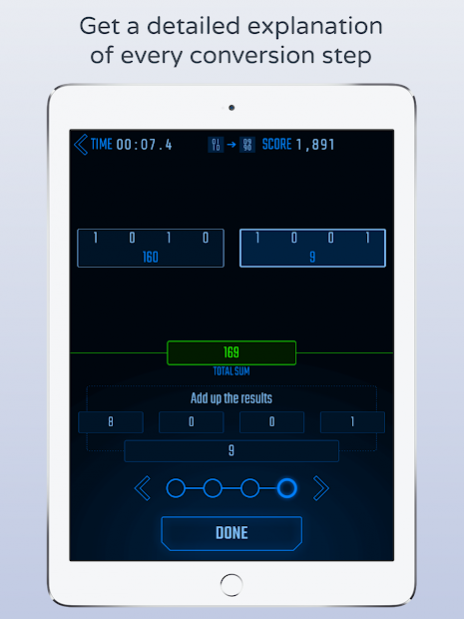Binary Challenge™ Binary Game 2.09.15
Free Version
Publisher Description
Master binary numbers & Train your mental math with this amazing game!
Binary Challenge™ drives you to convert binary (and hexadecimal) numbers to the decimal system by mental math faster and faster. Dive into the meditative “deep space” atmosphere to enhance your concentration and enter flow.
You start in super easy 4-bit binary mode and choose your result from suggestions. Discover new game modes, more numeral systems and advance to larger bit-sizes by mastering each level. We’ve included "Pure" and "Insane" mode where you calculate the exact result, hexadecimal numbers, and numbers with up to 32-bit. The faster you convert the numbers, the higher your score. Are you ready for the Binary Challenge™?
Enjoy unique features like:
* Learn binary, quaternary and hexadecimal
* Start with 4-bit mode and advance to reach 32-bit mastery
* Several game modes with varying difficulty
* Binary Challenge™ will explain every conversion step by step if you need help
* Master 54 achievements!
* Meditative futuristic background music
Install Binary Challenge™ now for free to master binary numbers and train your mental math every day!
About Binary Challenge™ Binary Game
Binary Challenge™ Binary Game is a free app for Android published in the Puzzle & Word Games list of apps, part of Games & Entertainment.
The company that develops Binary Challenge™ Binary Game is increatly. The latest version released by its developer is 2.09.15.
To install Binary Challenge™ Binary Game on your Android device, just click the green Continue To App button above to start the installation process. The app is listed on our website since 2019-09-30 and was downloaded 9 times. We have already checked if the download link is safe, however for your own protection we recommend that you scan the downloaded app with your antivirus. Your antivirus may detect the Binary Challenge™ Binary Game as malware as malware if the download link to com.increatly.binarychallenge is broken.
How to install Binary Challenge™ Binary Game on your Android device:
- Click on the Continue To App button on our website. This will redirect you to Google Play.
- Once the Binary Challenge™ Binary Game is shown in the Google Play listing of your Android device, you can start its download and installation. Tap on the Install button located below the search bar and to the right of the app icon.
- A pop-up window with the permissions required by Binary Challenge™ Binary Game will be shown. Click on Accept to continue the process.
- Binary Challenge™ Binary Game will be downloaded onto your device, displaying a progress. Once the download completes, the installation will start and you'll get a notification after the installation is finished.